
 |
NAT32SR Supplementary Router Configuration Guide |
Introduction
A supplementary router is an IP router that resides in a home or office network for the purpose of providing participating machines with additional features and services that the main router cannot (or will not) provide. The supplementary router is connected to the home network via Ethernet or WiFi, and machines that wish to use it simply request a DHCP lease from that router rather than from the main router. No configuration changes of any kind are needed on the main router.
Hardware
The NAT32SR supplementary router software runs perfectly on mini-PCs running Windows 8.1 with Bing, and this guide describes the setup and configuration steps needed for running NAT32SR on one such system: the PiPO X7 mini-PC described here.
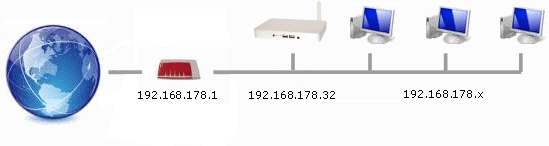
Software
The current version of the NAT32SR software is available here. It is provided as a zip file that should be extracted to the root directory of a Micro SD Card that is then inserted into the PiPO TF Card slot. This approach helps conserve the limited amount of SSD memory space available on the PiPO X7.
The NAT32SR Software is provided as a free download for personal use only. It is bundled with an unlicensed copy of the WinPkFilter driver, and the Authors of the said Software may withdraw this License at any time. By using the Software you agree to free the Authors of all responsibility for any Loss or Damage that may have resulted from the use of the Software.
After extracting the software, the SD card will have all needed files in their correct locations. Before proceeding to the NAT32SR configuration step, be sure to configure the Ethernet adapter to use a fixed IP address on your DSL Router's network. For example, if your DSL Router has the IP address 192.168.178.1, then configure the adapter to use:
IP address: 192.168.178.32
Mask: 255.255.255.0
Gateway: 192.168.178.1
DNS address: 192.168.178.1
The TCP/IP settings of Network adapters are configured in the Windows 8.1 "Network and Sharing Center".
NAT32SR Configuration
The NAT32SR application requires no installation under Windows. This is because it consists of just a single executable file and it requires no special DLLs or Registry entries in order to run. All NAT32SR configuration settings are stored in small text files in the directory from which the executable was started.
To start a NAT32SR configuration run, double-click the nat32.exe file in Explorer. Then complete the following steps:
NAT32SR Options
NAT32SR has many optional features that need to be configured by editing small text files. The most important of these are the files: user.txt and dhcpd.ini. See the links below for details.
Mini PC Options
Mini PCs running Windows 8.1 with Bing are often configured as slates (tablets) and have the Connected Standby Mode enabled per default. This ensures that the machine switches to a low-power mode when Windows deems it appropriate. While this is certainly a useful feature for battery-operated Tablet PCs, it is not appropriate for mains-powered PCs running software such as NAT32SR that provides important services to the other computers on the network. Details on how to adjust settings on the mini PC so that Connected Standby is never entered can be found here.
Performance
Most current INTEL-based mini PCs have quad-core processors running at 1.6 GHz (or higher) and 2 GB of memory. The performance of such machines is more than adequate for running software such as NAT32SR. In addition, because NAT32SR is 100% multi-threaded, CPU usage is very evenly distributed over the four cores and network throughput is limited only by the speed of the Ethernet or WiFi adapters. The authors test system runs 24/7 and its temperature never exceeds room temperature by more than 1 or two degrees.
DHCP Server, DNS Resolver